My Favourite Business Tools for Photographers
hello!
I'm Krystal Moore, a wedding and lifestyles photographer based in Moose Jaw, SK.
I'm so excited that you are here! Grab a drink, get comfy and stay a while!
February 11, 2021
I wanted to share today my fav programs that I use with my photography business that have made my daily tasks so easy! Let’s jump right in because there are lots!
Adobe Lightroom / Photoshop | Editing
When I first started I used Adobe Photoshop to edit all of my photos. This was great and I still use this occasionally for more major edits, but I was introduced to Adobe Lightroom a few years ago and that cut my editing time in half! You can edit one photo, and then copy those settings to other images with the same lighting saving SO MUCH TIME and my fav thing that Lightroom does! There are so many editing things you can do in Lightroom including, basic adjustments, adjusting white balance, adjusting the tonal curve, adjusting specific colors, creating or reducing sharpness and noise reduction, making spot adjustments, using the brushes to eliminate zits, and more! And exporting is a breeze! Seriously, I can’t say enough good things about this program!
Lightroom is a must have for all photographers! Photoshop is a must for photographers too for more in depth editing (like removing larger parts of images, or really making the images look more commercial like or adding other effects. You can invest in the monthly or yearly subscription so you are always up-to-date with the latest upgrades!
Screenshot of my Lightroom:
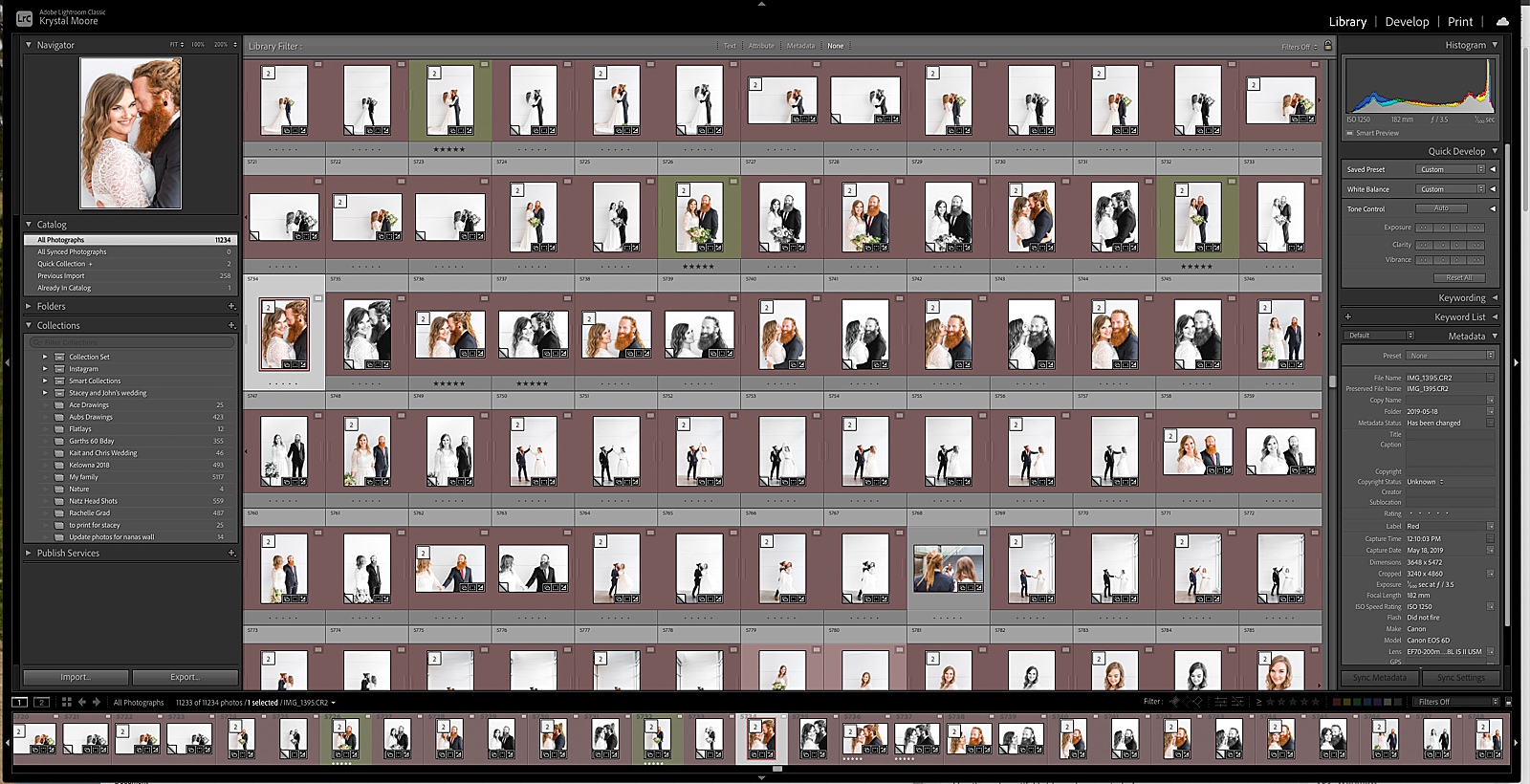
Screenshot of my Photoshop:
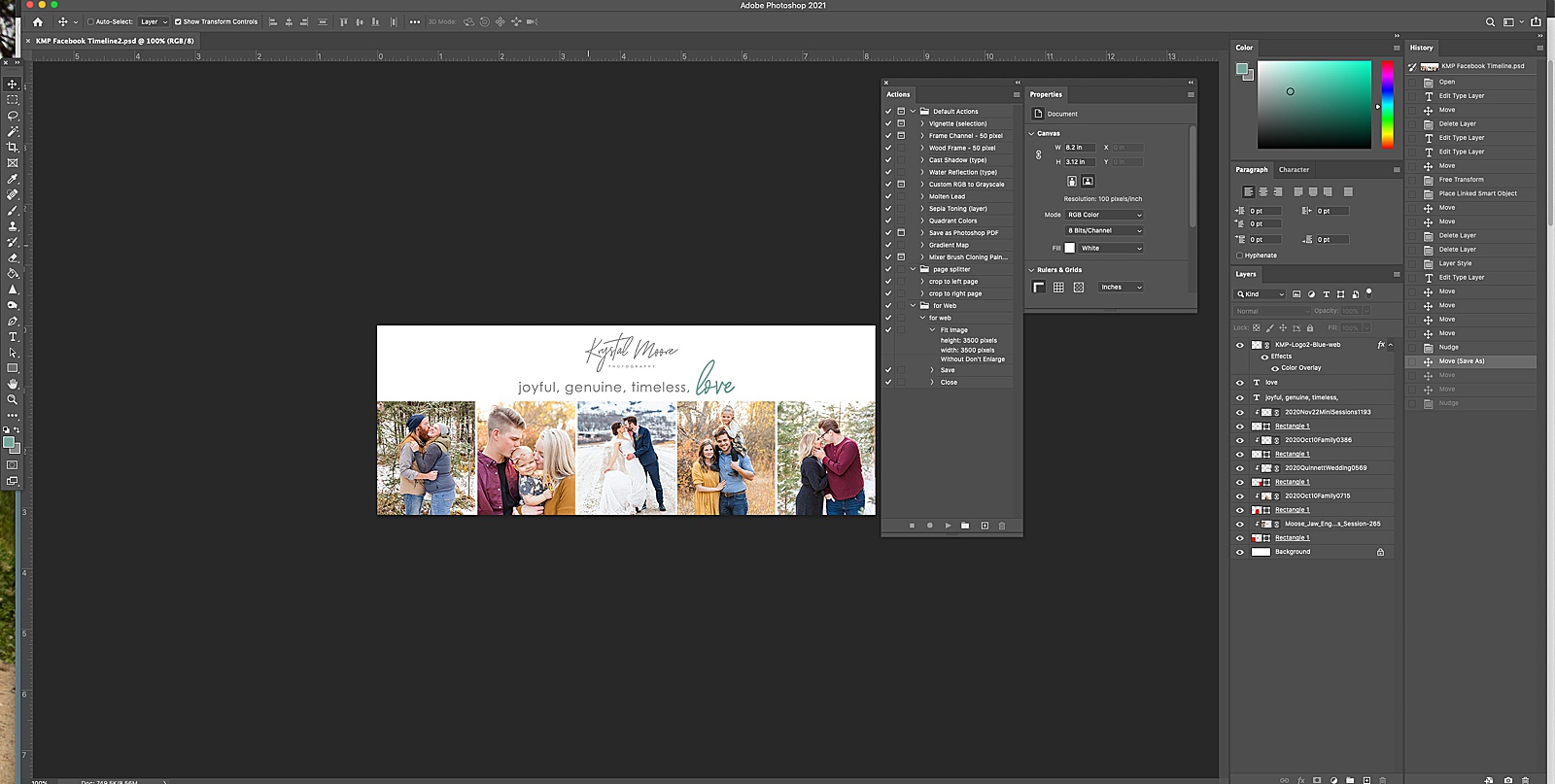
Photo Mechanics | Photo Culling
Culling in Lightroom or Bridge? Stop the pain! Photomechanic just makes sense. The money you spend will save you so much time and frustration. This program is fast and was designed for speed in selecting and tagging images. Definitely worth the cost.
Click here to purchase Photomechanic to make your life easier (no discount available but they do provide a free 30-day trial)
And if you don’t know what culling is, it is going though all the photos taken from a session. When viewing them in Lightroom or Bridge it takes a few seconds for each image to load the large Raw file which takes time. Photo Mechanics loads a Jpeg preview which loads a lot quicker so you can pick your photos you want to edit much faster, saving you time in the end. (It’s so easy to use and made a world of a difference in the editing process!)
Screenshot of Photo Mechanics:
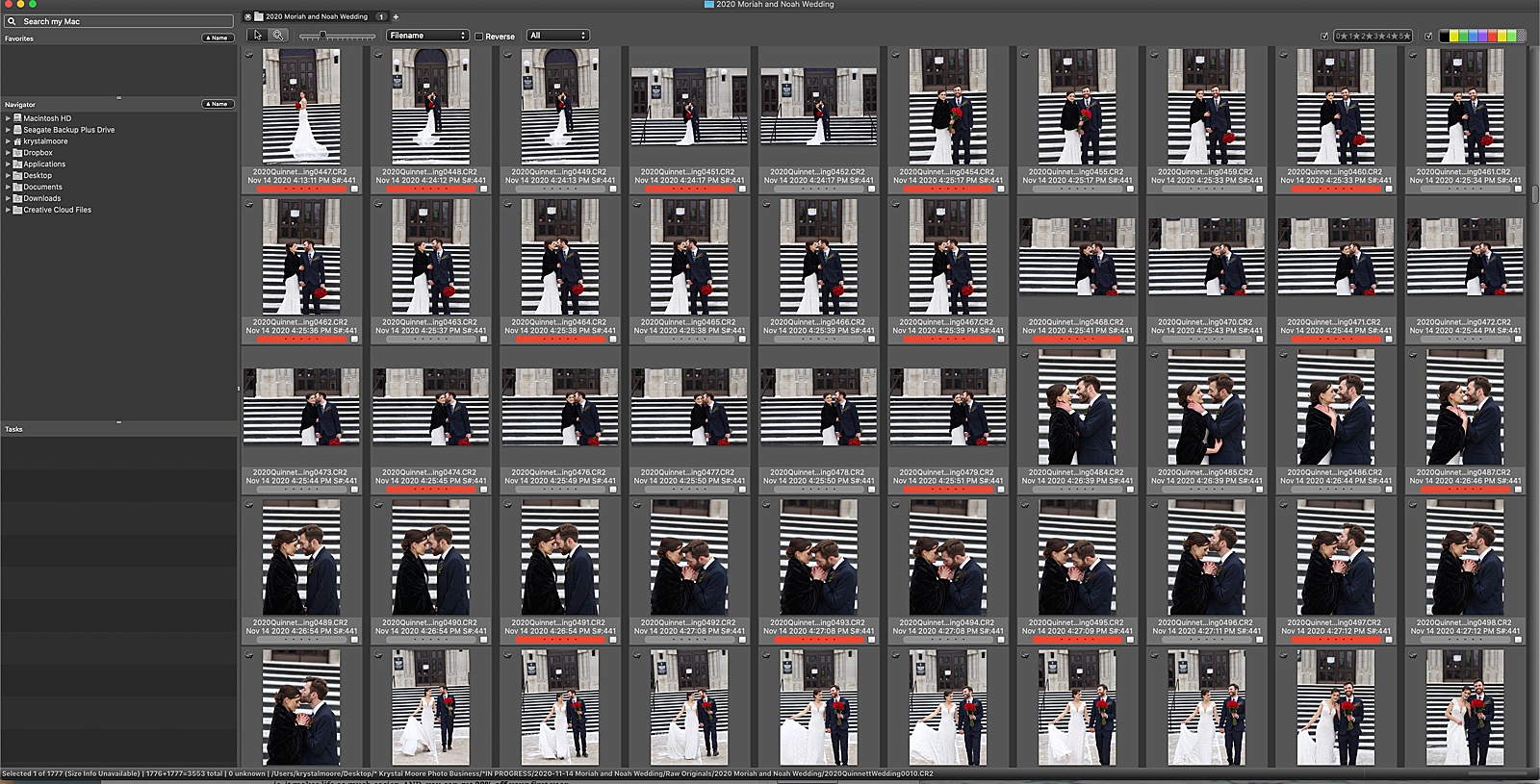
HoneyBook | Contracts & Invoices
Oh my goodness. There are so many things I love about Honeybook!! Honeybook is a client relationship management system. It’s where I handle all my contracts, invoicing, client communications, payments, & client questionnaires. I love how much time it saves me, and my clients love the ease of signing their contract & paying online. Plus, I love that I can make email templates within Honeybook so that I don’t have to rewrite the same email over and over again! Actually there are MANY template options that will help save time through out your emailing process! And you can even make a workflow where you can schedule and set triggers so the program will send emails for you! Quite slick!
The Honeybook community is so supportive! Their customer service is amazing, AND, Honeybook syncs with Quickbooks, which makes my accountant oh so happy. It doesn’t get much better than that!
I could go on and on about how much I love Honeybook, but the bottom line is, it makes life so much easier.
Because I love this program so much, I want to give you 50% off your first year using Honeybooks with this link. Have questions? The staff at Honeybook will answer anything and everything for you – they really are amazing! (Or email me with any questions you have about this and any program I mentioned.
Screenshot of HoneyBook’s:
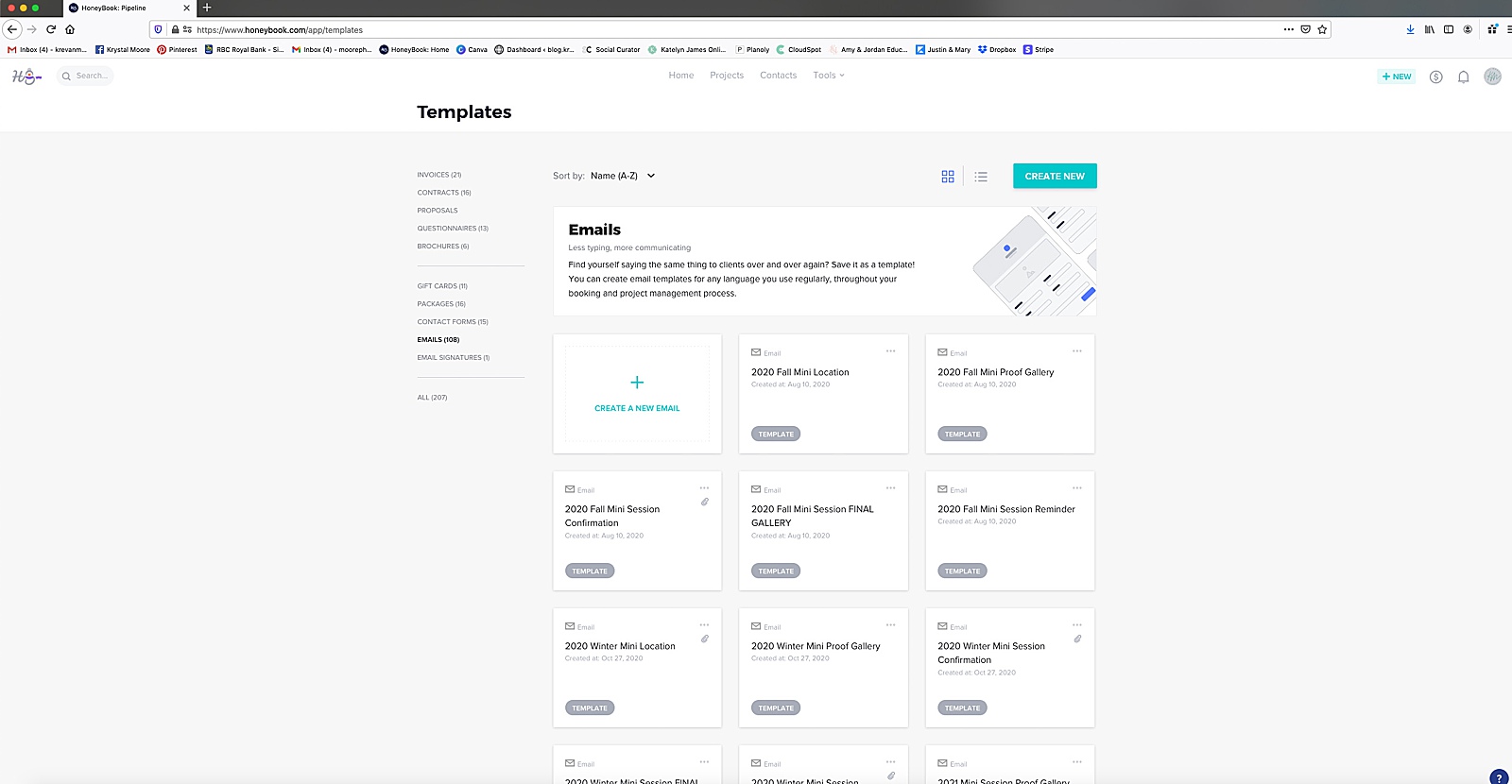
BlogStomp | Preparing photos for the Blog
I use Blogstomp quite often! It quickly and conveniently resizes images for Facebook, Instagram, Blogs and more so that the images load quickly on the web. And it makes the image layouts look awesome on the blog! You can create single and multiple image galleries with this program and can change the images to the position you want in seconds! So easy!
I even used it for the images in this blog post!
Click here to purchase BlogStomp (no discount available but it is a one-time fee that is so worth it!)
Screenshot of BlogStomp:
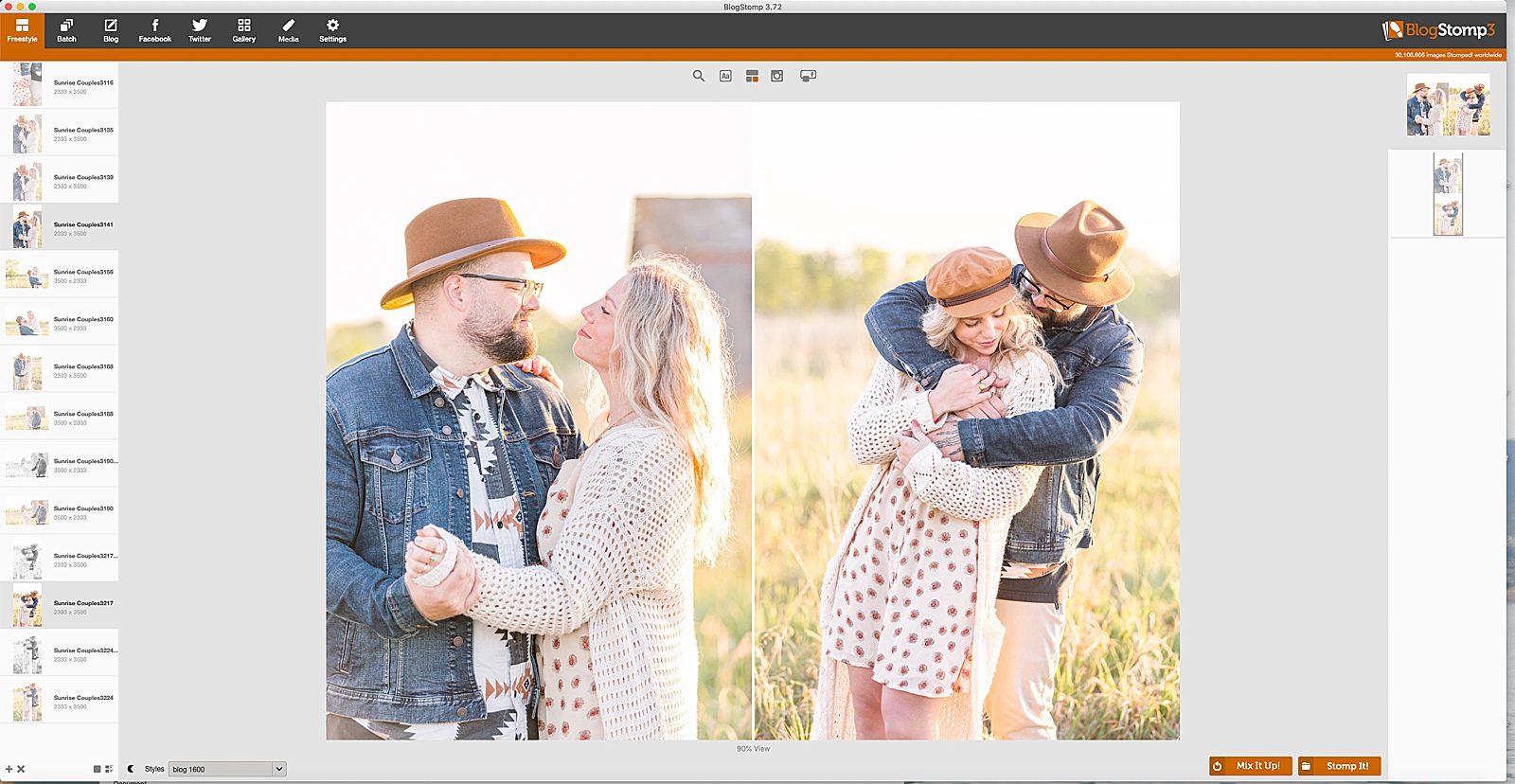
ShowIt | Website & Blog
I switched my website to ShowIt a few years ago, and it was SUCH a good decision! The no-code website builder is so easy to use, customize, and modify to fit your brand. I’m obsessed, y’all. Making my new website was so simple, but I had a blast doing it. They offer beautiful design templates handcrafted with photographers in mind. And the online tech help are soo quick and very helpful when building your website! Although it’s can feel like a large fee, it’s a worthy investment to have a beautiful storefront
Explore my website and the ShowIt website to get a feel for the product. No discount at this time.
Here is a screenshot of the behind the scene of my website:
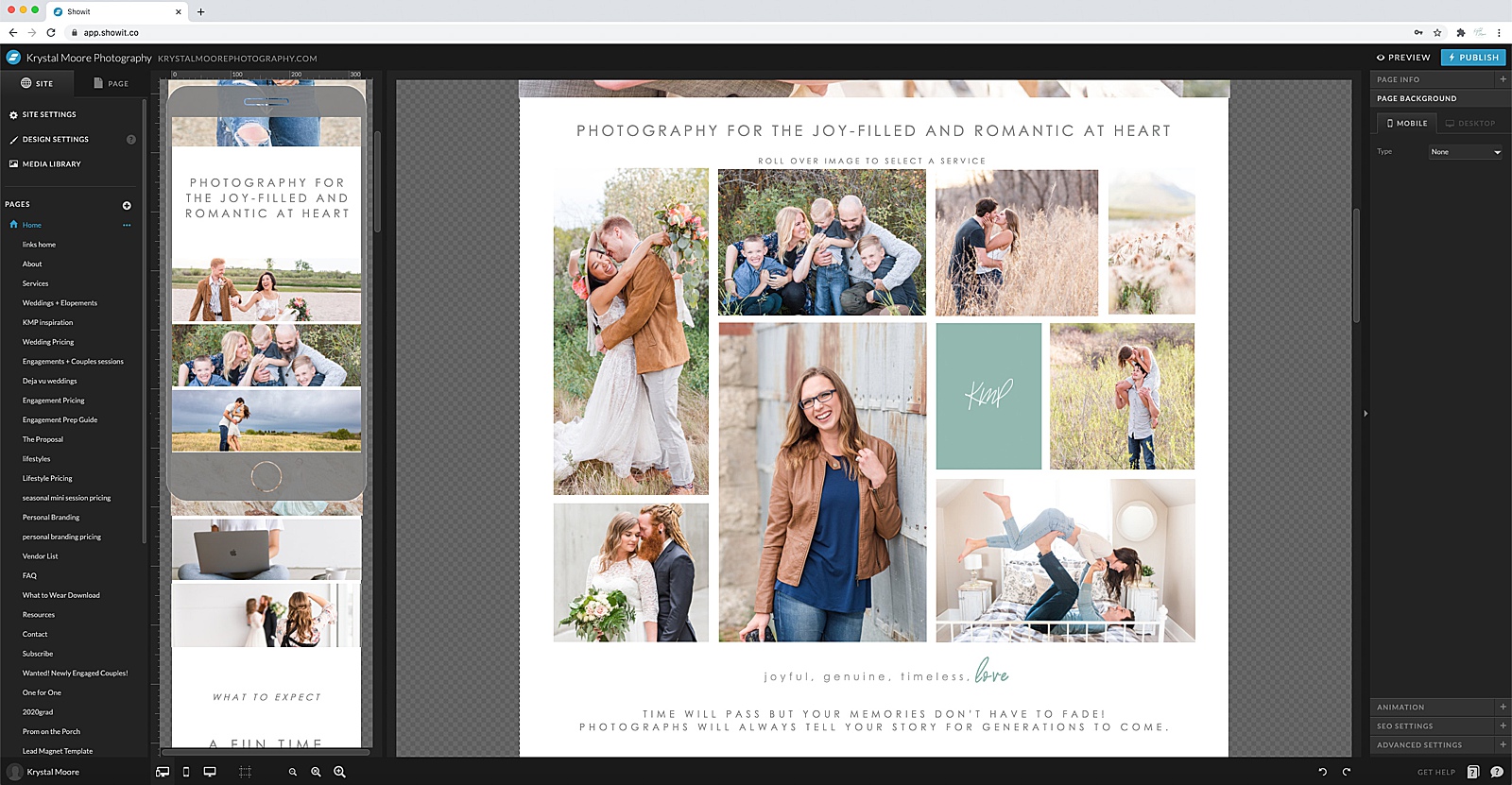
CloudSpot | Online Photo Delivery & Print Orders
I’ve switched back and forth trying to find the gallery delivery service that’s right for me. CloudSpot checks all the boxes for me: gorgeous galleries, easy for clients to view, download and order prints and canvases directly to their dorr!
The galleries in CloudSpot are stunning. I’m able to customize the gallery design and cover so that it is cohesive with my brand and has that “wow” factor when clients open their galleries. It’s so easy to use, and the upload & download speeds are super fast – yay!
Clients can order prints and canvases right in their gallery, and they’re fulfilled by my lab of choice, WHCC (or you can self-fulfill). Modifying prices, sending coupon codes, or offering free shipping or other discount incentives to my clients is so simple. When clients place an order through their online gallery through CloudSpot it’s sent off to the printing company and delivered to the client’s door! And bonus, their tech help support team is so awesome! I have had to contact them with questions and concerns and they are quick to respond, super kind and very helpful! They want to bless us photographers so we can bless our clients! Win win!
AND, I love this program so much that I want you to use and love it too that from this link, you can start using CloudSpot and get 20% off your first year!! WAHOO!!
Screenshot of CloudSpot side that I get to see of all the galleries upload (Some info and photos are erased for privacy issues):
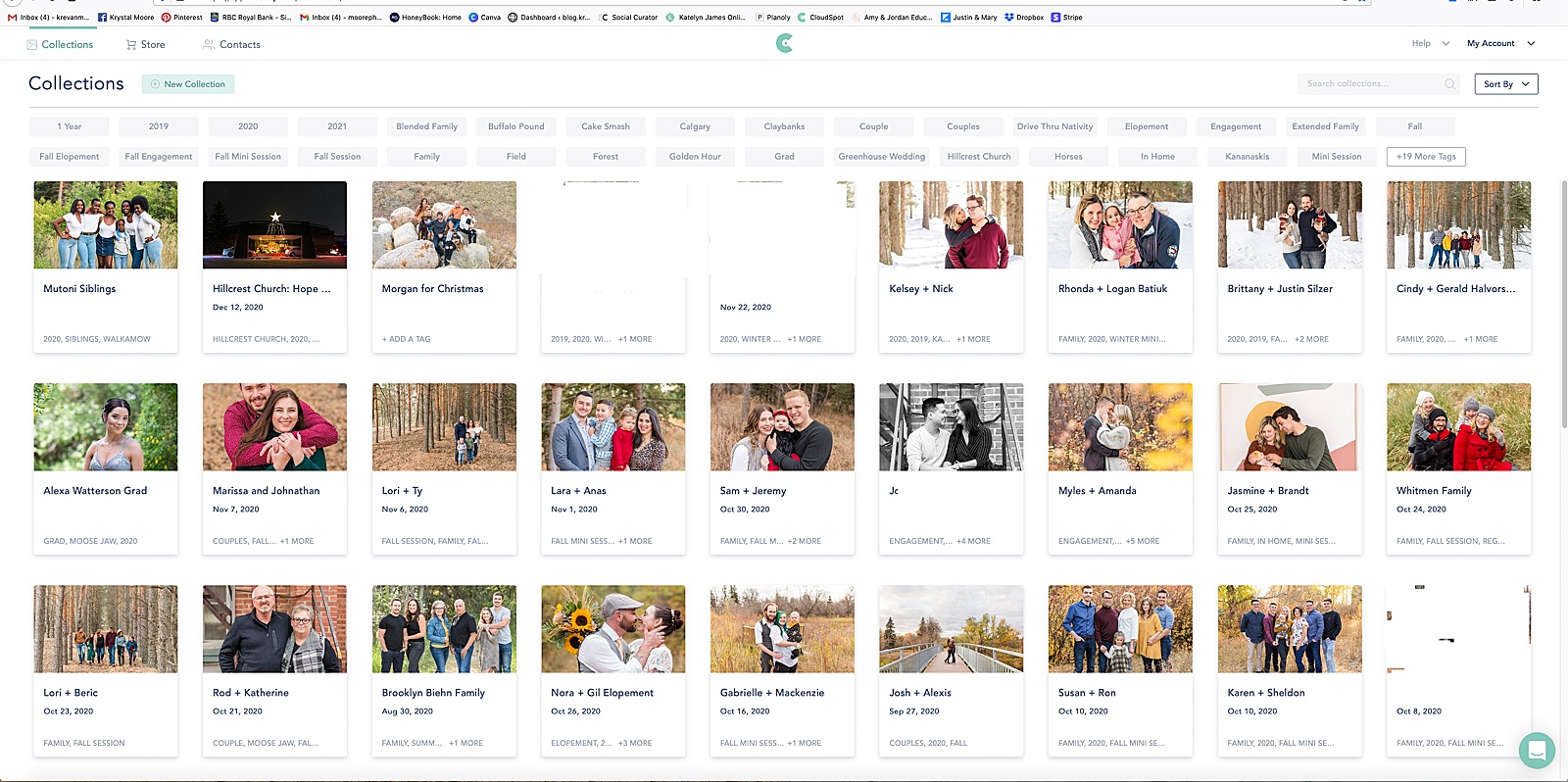
And here is what the client sees on their end. You can see that at this wedding I can separate it into different areas of the day so it’s easy to find a certain photo.
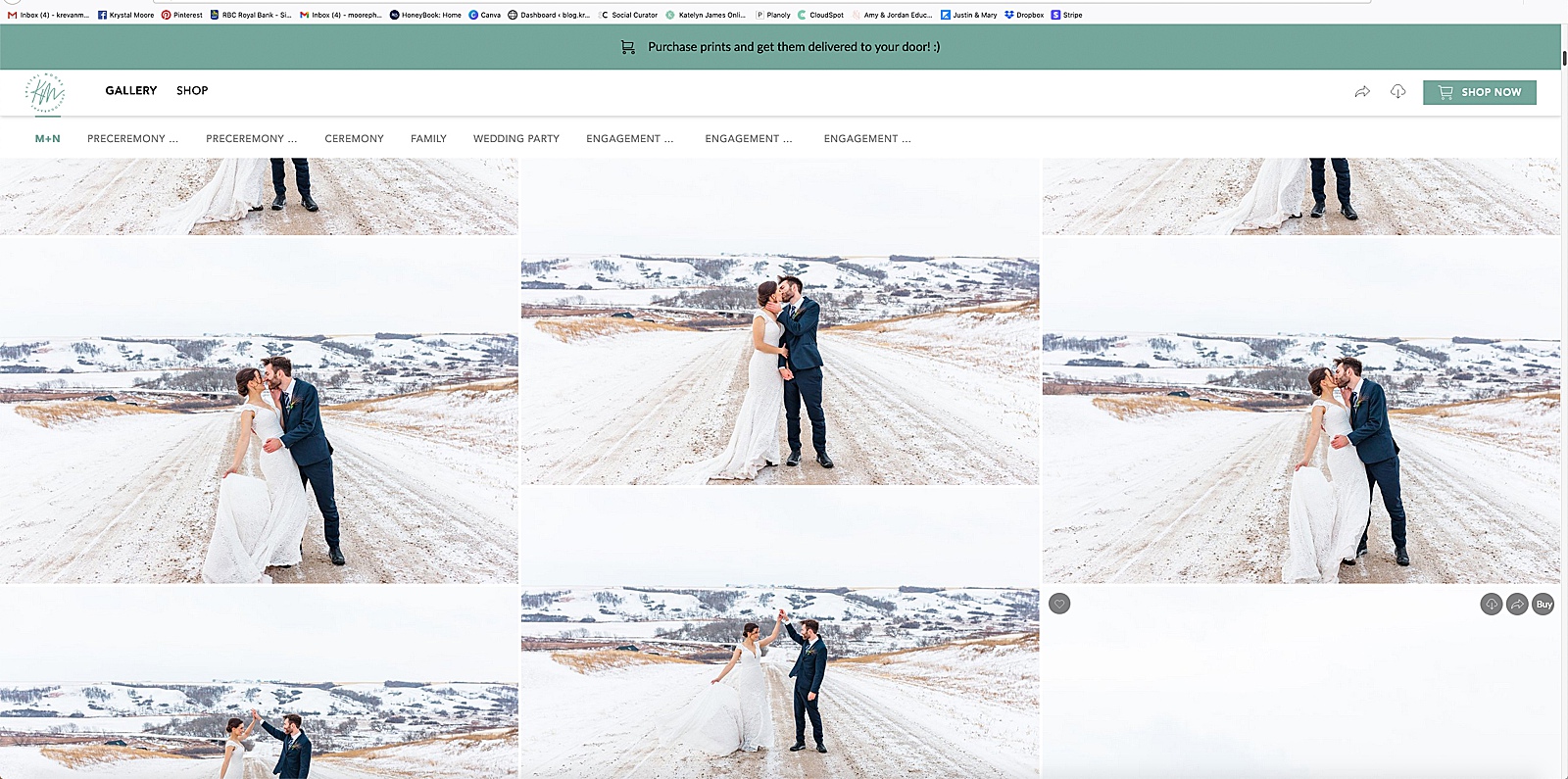
Education & Mentorship
One of the best investments I have made in myself and my business has been education. I wish I would have done this right at the beginning, but you can learn anytime, no matter your skill level!
A few years ago, I took Amy & Jordan Demos’ Shooting & Editing Course. Y’all. This was a game changer for me. They start at the very beginning, so if you’re completely new to photography, it’s a good place to start. But, they also go deep into their shooting priorities and editing processes, so there’s something for all levels of photographers. I loved this course so much that I ended up taking their Posing Course and their Business Course.
That got me started on education and I found a photographer who is amazing that changed the way I thought about my business. Katelyn James from Katelyn James Photography shared her story and how she is using her photography business as her mission field to show the love of Jesus and I knew I wanted to do the same in my business! So I invested in her courses (listed below) and was encouraged by her heart and tweaked my business to love, bless and serve my clients with the Love of my Heavenly Father!
Katelyn’s courses are so easy to watch. She’s funny and explains things in a user friendly way with lots of examples and how to video’s. Her teaching style was perfect for my hands on/visual learning personality. She also will update these courses and whenever she does, you get the free upgrade!
List of Krystal’s favourite education courses
Here is a list of my favs!
Katelyn James Lighting and Location Course (This is amazing for learning the technical side of your camera, and learning how lighting and location plays a big factor in how your style comes across and the quality of your images! This was a game changer in the quality of my images.)
Katelyn James Posing Course (This one is amazing for teaching how to make your clients feel comfortable in front of the camera and how to get a lot of variety in a short amount of time with just little tweaks! This was how I got more emotion and authentic reactions in my photos.)
Katelyn James Consistency Course (This is all about how to get consistent images in your editing process using Lightroom. And Katelyn’s process of how to get your images off your camera card, all the way to blogging!)
Rebecca Rice Photography (Her business and marketing course was so helpful!)
The other thing I’ve loved is Mentor ship and Workshops. Having a mentor who can help you take your business to the next level and answer the questions you’ve been asking yourself is so invaluable. There are so many things that mentor sessions can cover – from camera basics to posing, marketing, contracts, blogging, advertising…. the topics are endless! And going to Workshops are not only informative and a place where you can streatch your creativeness, but a place where you can ask questions, meet new people in your field, and have a lot of fun all while expanding your knowledge and portfolio!
I believe that no matter where you are in your business, there is always more to learn and room to grow!!
Planoly | Social Media Planning
I LOVE Planoly. I can schedule my Instagram posts out in advance to see what they’ll look like, batch all my captions and hashtags, and be done with Instagram so I can spend more time with my family – hallelujah! It’s such a time saver!!!
Here is a screenshot of the back end of Planoly:
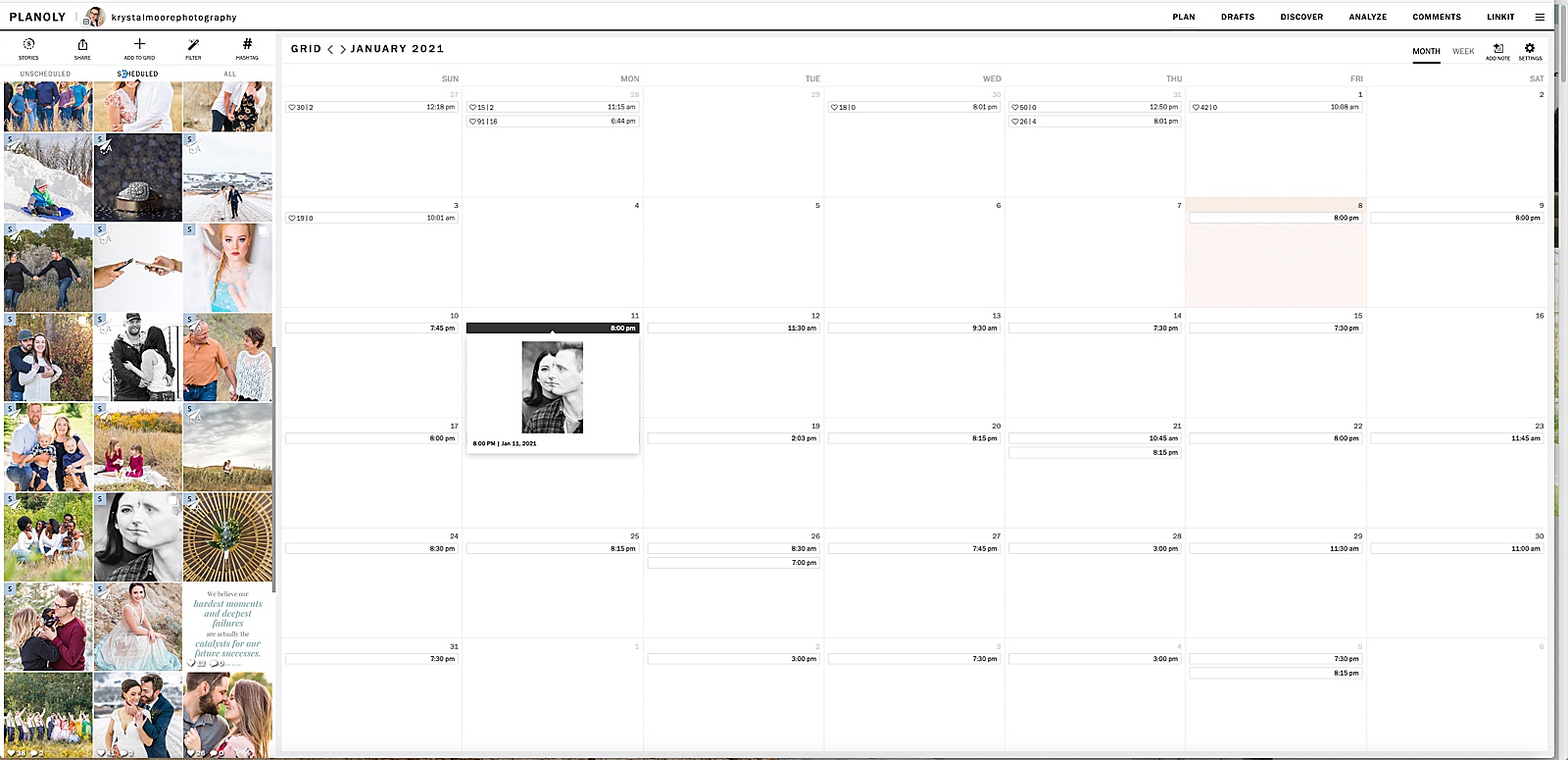
These are the main programs I use in my business from start to finish. I don’t think I am missing any, but as things change, I will update this blog post! So bookmark and come back to it often!
If you are looking for my fav beginner gear, check out this post!
I hope these tools are helpful to you – they’ve definitely made my life easier!! If there’s a tool, product, or software that you’ve loved using, I would love to hear about it!

Krystal
Cheers,
Search the blog
Stay in touch
categories
engagements
family
miscellaneous
dance
grad
Styled shoot
personal
education
couples
Leave a Reply Cancel reply
Inquire about your lifestyle session
get in touch
this gon be gooooooood…
im busy over here geeking out that you just messaged me, but when im done i will get back to you!
hello@krystalmoorephotography.com
PHOTOGRAPHy FOR THE JOY-FILLED, the young and young at heart
All images © 2024 Krystal Moore Photography
PLEASE COMMENT BELOW